How to install Heicard Esim QR Code on your iPhone
Share
As QPE mode has been released for couple month, so we know an Esim is a must needing for QPE mode. so let us check how to get the QR code online.
The first way:
After place the order from the Esim link and choose the QPE Ecode send us the IMEI, then we will check which carrier locked policy, after that, we will send you via email or if you leave us a whatsapp number, we can chat there too.
The second day:
After place the order from the esim link and choose the Ecode, contact us to send the Ecode. and check the Ecode link here to watch the video how to generate the QR by yourself.
Of course, if you need help, just send us an online message to get tech support.
And only the following carrier can be generated the QR online.
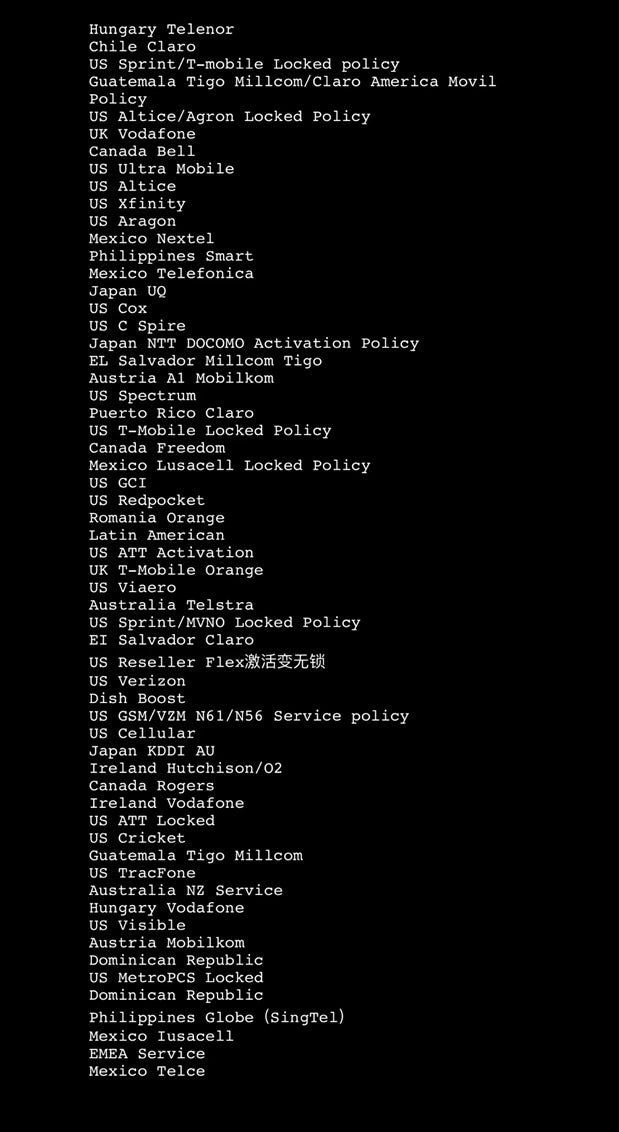
OK, so after we get the correct QR, we need to do the following steps to install it.
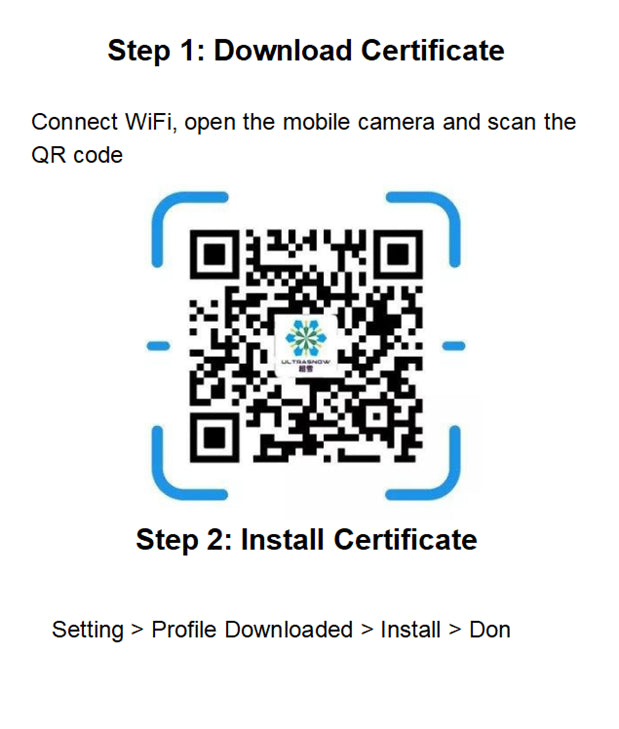
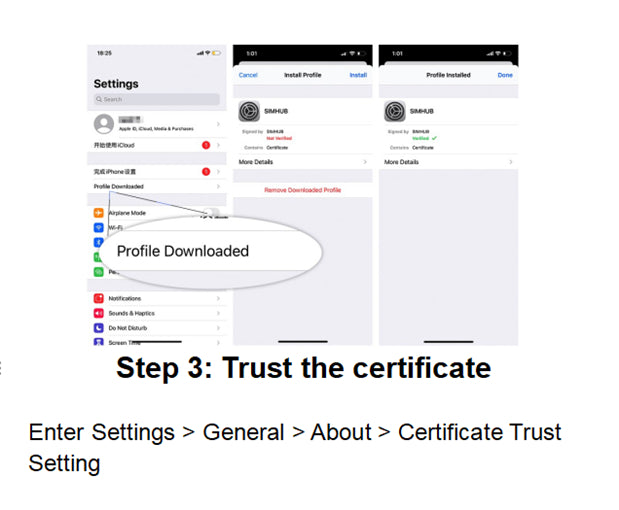
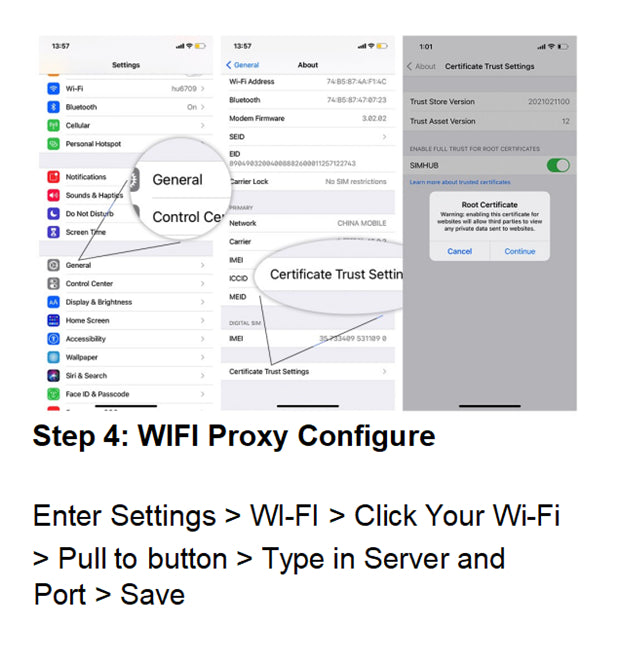

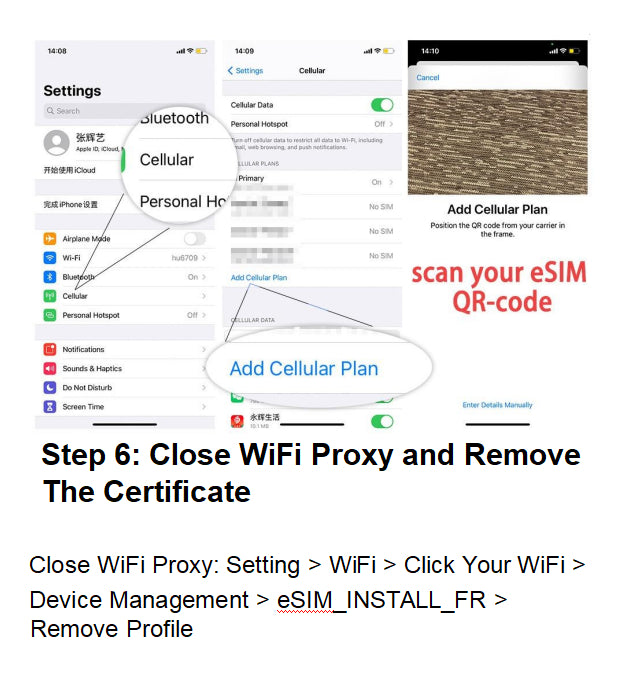
After finsh all the above steps, esim are ready!
3 comments
Will this unlock iPhone 14 Pro Max eSIM only locked to spectrum? So that I can install the eSIM to sim kit?
Hi, will this work with at&t Us version Esim only (without physical sim card slot).
Will this work with an AT&T iPhone ?